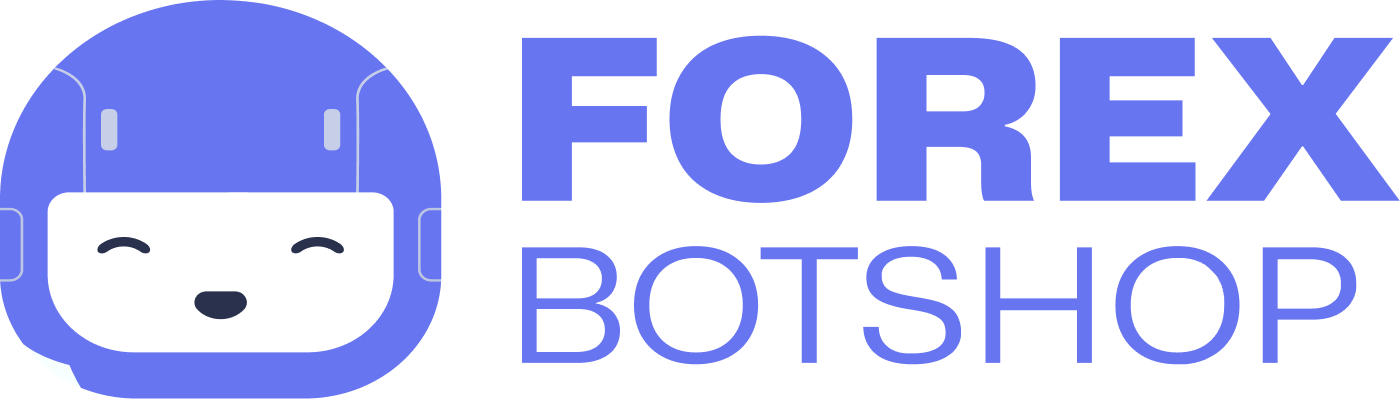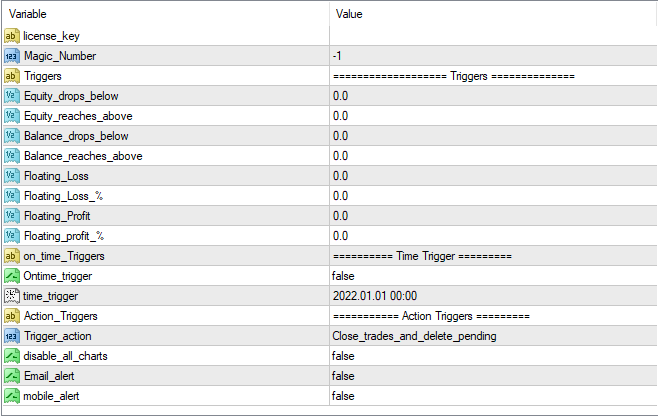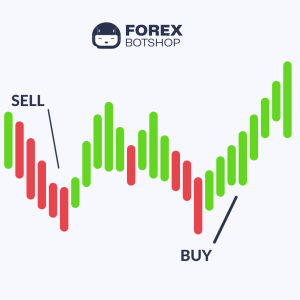Description
This EA constantly monitors your account, and will automatically close trades for you if certain conditions are met. This helps avoid unexpected downdraw or allows you to lock in profits even when you are away from the computer. Furthermore the EA also features the option to close trades at a certain date and time. This feature is great if you are away from the computer and want to close trades before high impact news events, or before the weekend.
This tool is also very useful for prop trading challenge like FTMO or My Forex Funds where downdraw is limited.
List of available triggers:
- Equity drops below
- Equity reaches above
- Balance drops below
- Balance reaches above
- Floating loss (exact amount)
- Floating loss (percentage)
- Floating profit (exact amount)
- Floating profit (percentage)
- Time & date trigger
Once a trigger parameter happens the EA can do the following:
- Close all trades and delete pending orders
- Close all trades only
- Delete pending orders only
- Close all charts (this will remove EAs from charts to prevent further auto trading)
- Send an email alert
- Send a mobile alert
What’s Included?
- Money Protector EA
- Installation guide and instructions